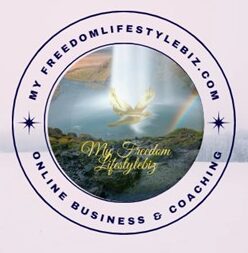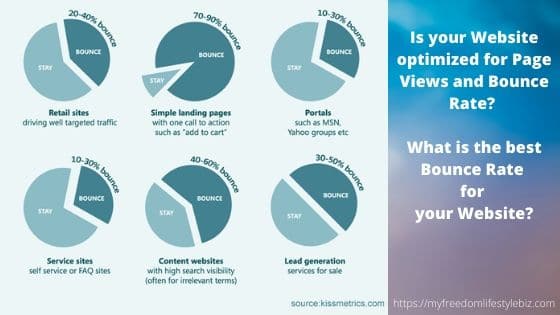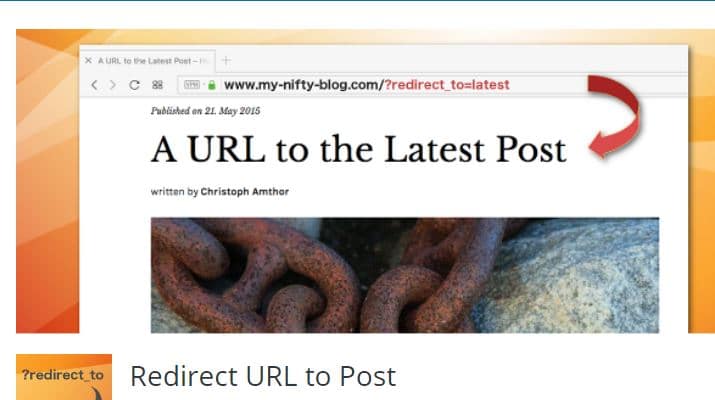Amazing Tips on how to decrease bounce rate on your website and make your visitors stay longer.
So, you decided to start a blog, and in your mind, you can already imagine that you have lots of people reading your blog. After all, what you write is interesting and provides a lot of information.
Picture source: Kissmetrics.com
Just because you have a Website doesn’t mean you will have visitors to your site. It is like a shop when you have no customers you have no business. To get visitors into your shop you need promotion.
When you want visitors to your site you need to have your blog or website done with SEO ( Search Engine Optimization) or you launch ads. In general, you have to bring your website in front of people. You have to be visible.
As a website owner, you will have different difficulties in bringing people to your website or making them stay longer on your Website.
What is the definition of Website Bounce rate?
According to Wikipedia, the definition is …Bounce rate is an Internet marketing term used in web traffic analysis. It represents the percentage of visitors who enter the site and then leave (“bounce“) rather than continuing to view other pages within the same site. ( source Wikipedia)
If you have a high bounce rate it means that many visitors who are coming to your site will end up leaving your site without going to the 2nd page.
Unfortunately, this is decreasing your page view per visit.
Download the free ebook ” How to increase your Website Traffic”
What is the definition of Page view?
Every time a visitor visits any webpage, it is called page view( as the visitor is viewing your page)
A Page view is commonly confused with website hits. People use hits to describe a pageview.
From a technical part, a hit is recorded for each object that loads for a page view. Please note …Page view and website hit are not the same.
What is good to average bounce rate?
As a rule of thumb, a bounce rate in the range of 26 to 40 percent is excellent. 41 to 55 percent is roughly average. 56 to 70 percent is higher than average, but may not be cause for alarm depending on the website. Anything over 70 percent is disappointing for everything outside of blogs, news, events,
Page Views play a vital role in affiliate marketing. If you have an affiliate website then your website will be mostly monetised with banner ads, and that means the page view plays a more significant roll in getting paid by the company who places the ads.
Bounce Rate and Banner Ads.
The Bounce rate and display ads or banner ads play an important part when you use google adsense or any other display ad provider.
If you trying to build a loyal audience the bounce rate is a vital insight for you to understand what your visitors looking for.
The higher the bounce rate, the more money you lose.
The lower the bounce rate, the more money you can make.
The lower your bounce rate is the longer your visitor stays on your Website. That is an indication for you that your site is attractive to your visitors.
Google Analytics and Bounce Rate.
Have a look at your bounce rate in Google Analytics and see what is your bounce rate on your site, or you might know it already, and that is why you are reading my blog.
I will show you some ideas and tricks on how to improve your bounce rate and page view. I will share a few methods for that.
1. How to decrease your website bounce rate and increase your page views through #internal links.
Interlinking from your pages to each other on posts or pages within the content will bring you more page views. It is a proven fact.
How to do Interlinking? It is so easy, search for the post you want to link and add the link to your post or page.
Always make sure that internal linking and external linking open in a new tab. Otherwise, you might lose the visitor as the visitor might not find his way back to your site.
If you interlink keep in consideration that they should be relevant to each other. That is a pleasant experience for the reader or visitor, and your visitor might come back to search for more on your site.
To do that you need to have a few blogs on your website and if you have lots of content on your site than this method is excellent, as it will open the floodgates when it gets started.
Linking your Content
When you are planning to interlink old content with new content, there are two ways on how you can do it.
1. Do it manually. This means you spent time going back and forward from new to old blogs.
2. Do it the easy way with a plugin.
The plugin I find quite useful it is called thirsty Affiliate
It is normally a link manager, and use it for internal linking.
Did you know that internal linking also increases your SEO besides reducing the bounce rate and increasing the page views?
2. Showing related posts on your Website below your Post or Page.
It is like you look into the TV after one show or series is finish it says
“ next comes XYZ “
Visitors will leave your page if you do not show them to a post that is related or just a post with similar interests. Just call it favourite post, or latest post…
There are many ways how you can add a post or page related to the page or post you are showing.
You can, of course, do it manually, and some themes have that coded into the theme.
If it is not in your theme, you can always use a plugin and automate it.
3. Show excerpts on front and archived pages to reduce bounce rate and increase your page views.
When you show excerpts on front and archived pages, it will reduce the loading time for your site.
What is an important point as you will know from yourself it the site is loading to slow you will leave the site?
When you show excerpts posts on your site, it also increases the page views.
You should almost never show the whole post on the archived pages and or front page.
If your bounce rate is high then this is an excellent way to reduce the bounce rate and increase the page view.
Just imagine in your mind this scenario, you go to a website and find a dozen images in one post and then the site shows ten of the fully-loaded picture posts on one page.
Isn’t that a waste of your time? Scrolling through to get to the Post you wanted to read?
I believe most of the visitors will leave as the experience is not pleasant. The next obstacle is the website, will load so slowly. Can you imagine that?
What would you do…? I think like everyone would do, leave the site.
Most of the good themes have that feature of showing excerpts on front and archived pages already built-in.
Yes, the world of website building has become advanced compare to 10 years ago.
4. Increase your page views and reduce bounce rate using an interactive sidebar.
Any sidebar in a website is playing a crucial role in increasing page views and reducing bounce rates.
Unfortunately, it is so many times overlooked by Website owners.
A great way is to show your favourite posts
• Day by day
• Week by Week
• Month by Month
• Alternatively, the recent posts on a single post page.
In short show your favourite posts in the sidebar. You can customise them with stunning images to catch the interest of the visitors and redirect them to other posts on your side.
You can put a small video into the sidebar from your favourite post …. Be creative the possibilities are there.
Remember each extra or additional interactive sidebar content feature is a potential avenue to keep the visitor’s attention on your site. You can check your website speed with some free tools.
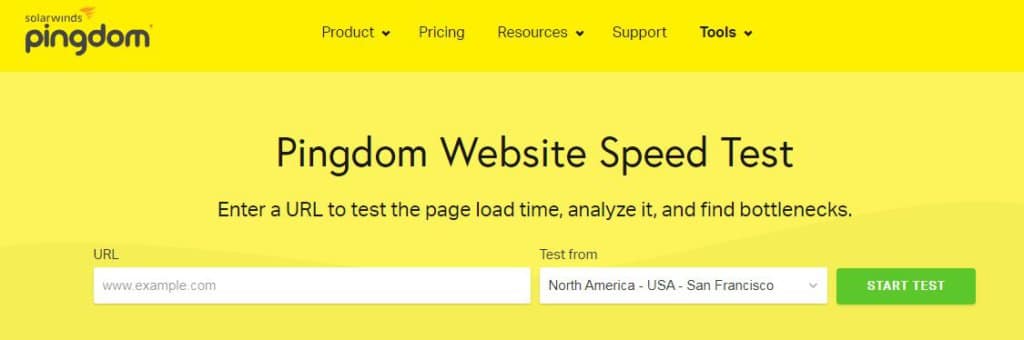
5. Pop-ups, ads and distracting advertising
When you have pop-ups on your side, let them slide in at the corner as if people are reading your content and the pop up is coming up they get annoyed and might leave your site.
Be friendly with your pop up and don’t make it annoying. Pop-ups are distractive, and lots of people hate them.
There are different ways how to place pop-ups find a good and friendly way.
keep your pop up at the corner, and show them at the exit.
Be aware and cut down on distractions like auto-play audio, autoplay video and banner ads on your site.
6. Splitting up your long posts
If you are a person who loves to write super long posts, then I suggest splitting them up.
Lots of people do not favour a long post, and they will click away if the post seems to be too long.
Google loves long content, we all know, but a long article with 10K will be a bit overwhelming for a visitor. Create an ebook out of your blog and offer them to download it. Of course with an opt-in form. In this way, you can capture their email.
A long article will also have a slower loading time, so break them up with the WordPress #tag in your post.
How to split the post…
Simple go to post editor in your post, and switch to text mode and add the
WordPress <!–next page–> tag in your post. anywhere you want to break the post into the next page. Your post will have multiple pages.
Take caution that you do not trigger an adverse effect, if you do not have a sufficient amount of content on each page, then your visitor gets upset.
Splitting pages up should go from 5K below that do not split.
7. Encourage your visitor for random browsing a great way to decrease your bounce rate.
Random browsing is so easy and so incredibly useful.
What you have to do?
Place a “Random Post” or “Explore button” in the above fold area of your page or post.
It is a simple button that redirects visitors to random posts on your website.
You can again use a plugin
Try it out, and you can see if it suits you. But remember not every plugin is compatible with your site. Test it out first.
A word of caution in reducing your bounce rate.
Before you use a plugin make sure it is compatible with your website. As it it is not compatible it can break your Website.
Not every plugin is compatible with your theme. Please also remember that many plugins will slow down your website.
Site speed is a vital component in reducing your bounce rate.
So choose wisely what you want to implement and what suits you for your site. Test your site speed before and after installing a plugin.
Conclusion:
For every problem, there is a solution. For decreasing the bounce rate and increasing page views, there are many options available. What is best for you it is up to you, and you have to decide.
It does not matter what you do, one thing is for sure whenever you create content, keep in mind that it is important that it is quality content and not just written so you have content on your website.
Some of the tips will only work if you have enough content. Every Tip works in its own way. Just try them out and see what suits you best.
Here is an article from Broadbandsearch Key Internet Statistics to know in 2020.
Be patient and remember everything takes time, and a good formula is
Quality content+ site speed + optimize your call of action it will decrease bounce rate and will increase your page views what leads to a higher conversion rate.
Are you interested to see how and where I got all the knowledge, I have now about websites and affiliate marketing?
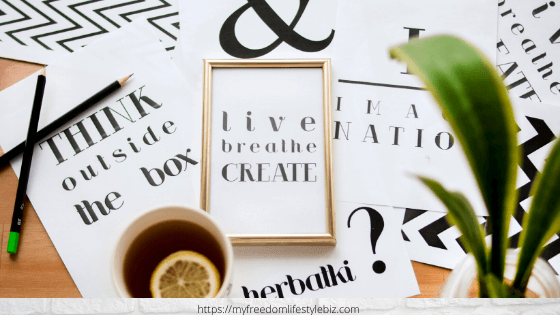
Do you want to learn how to monetize your site better and learn step by step the secrets of Affiliate Marketing?
NO, Credit card required.
I ask for a favour. If you find the tips about decreasing bounce rate and increasing page views on your website helpful please share this blog with friends and family. Please like us on Facebook. Follow us on Pinterest.
Thanks and have a beautiful Day
Atma Namaste
Sylvia