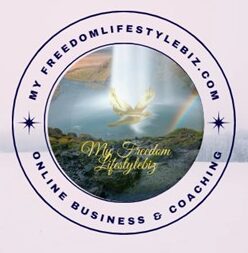Launching successfully Pinterest Boards is easy with these 3 Tips.
Over the last year, Pinterest has multiplied, and it is now said that it is on its course to catch up to Twitter and amazingly for second place behind Facebook in the social networking market.
If we would receive for every minute we spent on social media a cent, there would be a lot of social media millionaires.

Being a creative person I love doing it, but it is time-consuming in the beginning.
Every marketer who is familiar with social media will spend at least two hours of their day to engage and interact with their followers on social media.
Why? Social media is a great tool to drive traffic to your website, socialise and make your blogs known and recognised.
Pinterest is one of the fastest-growing search engines in social media.
It is a proven fact that People spent more time on social media an average of 2hours and 23 minutes a day.
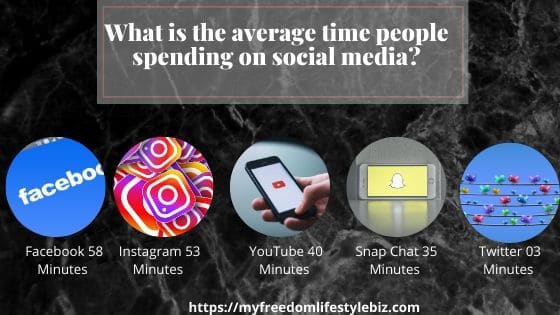
Facebook, Twitter, Instagram, Pinterest, Google or any other search engine instead of just being time lost, use it as a time where you work on your online business to create a second income what can develop into a full time, work from home business.
How do you maximize and priorities your time on social media?
Everything needs time, and social media takes time out of your daily schedule, so how do you organise and manage the time that you get the most out of your exposure to Social Media?
A quick note from me for new marketers.
When you get started please add one Social Media account, every 2 months at least you are familiar with the ones you started already. The reason I say this is, it can happen very quickly that you get overwhelmed and you will stop for the wrong reason.
Create a Pinterest Group Board to get the most exposure in scheduling your pins.
If you are new to Pinterest, you might only be familiar with regular boards and pins.
When I started first with Pinterest, I had no idea what I should do and how to create a Pin or board. It wasn’t easy for me in the beginning, but I decide not to give up. There was not much training around, so I bought myself a course on Udemy, and it gave me the basics.
Now you can find a lot of information on youtube and on different channels for Pinterest training. Most of Pinterest Training is free.
The regular boards are ok, and you can change them into a group board. But before you do that you should have around 500 followers and 10 boards on Pinterest.
People will not follow group boards if the followers are low. Creating a group board is a great incentive to increase your traffic to your Website and your followers, but it also comes with a few headaches and, you need to follow and set a few rules to manage a group board.

I started to create a few group boards since I am on Pinterest, and I will explain and outline you the basic of what to do and what not to do.
I have seen a fantastic increase in my Pinterest followers since I am using the Pinterest group boards and I made a few mistakes and I will tell you what to look out for as we go along.
Pinterest Group Boards Demystified
I will explain to you in this post the advantages of group boards the headaches, and I will outline how you can get started right away.
What is a Pinterest Group Board?
A Pinterest Group Board is just like a regular Pinterest board, the only difference is that you will have additional Collaborators.
What does that mean? beside you the Board Owner (who can pin on this board), other Collaborators are allowed to pin on that board too.
Those Boards are called Contributor Boards.
Those Pinterest Group Boards have different names like contributor boards, community boards, shared boards, and collaborative boards. It doesn’t matter what they are named or called they all have the same purpose.
Join a Pinterest Group Board.
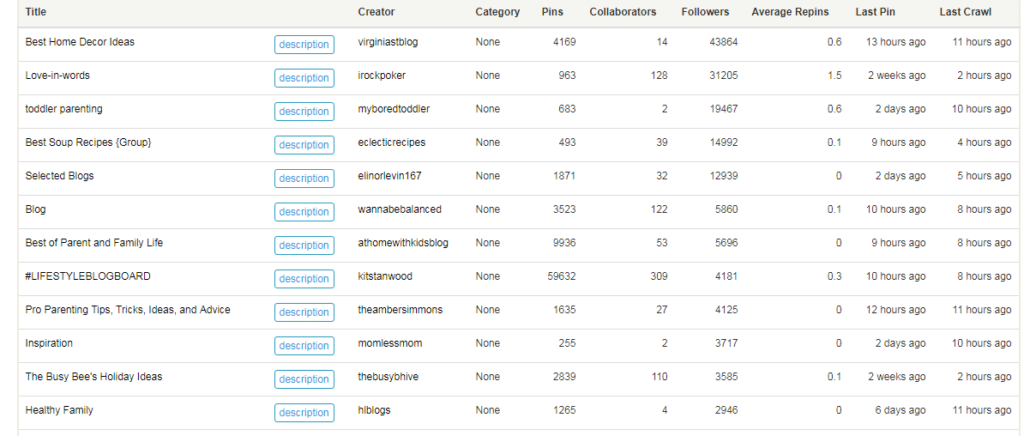
If you want to join a Pinterest group and you want to have the insights of that particular board than go to PinGroupie, there you find a lot of boards listed what you can join. Also, you can, later on, submit your Board there to find followers.

When you are in Pinterest and you look at people boards, you can see from the group icon at the left bottom corner, if this is a group board is a single Collaborator or if it has more than one collaborator. Below is a snapshot with the explanation.
Why should you create a Pinterest Group Board?
It is a great way to organise your ideas in bringing ideas and people together. It is a mutual benefit for you, your brand and your followers. It will also grow the number of your followers faster.
Multiply and increase your Re-pins with Pinterest Group Boards
The more followers you have, the more likely that others will follow you.
All the followers will see your content, and if they repin your Pins the more people, you will have to come to your website and click throughout the content. They might even buy your products.
What that means is very simple the more traffic you get to your website the more potential subscribers, clients and customers you can get.
Increase your followers in a big way
When users usually decide to follow the contributor’s board most of them click “follow all” not everyone but 60% do, and that means they will be added to a group board you are part of. This exposure through other group boards increases your visibility to other users, and your followers will grow at a faster rate.
Automate your Pin Schedule with Tailwind
Repining and joining group boards, as well as creating group boards are time-consuming. You can spend easily a whole day doing it. It is fun, don’t get me wrong but if you are trying to make money online then you have to use your time wisely. There are services available like Tailwind ( free and paid) to schedule your pins. If you use a blog schedule your blog with blog2social.
Create Professional Pins
Creating Pins can be done with different creation software like Canva, Pic monkey, Stencil, Piktochart, Design bold only to name a few.
If you have the resources, you can also hire someone on Fiverr to create and manage your Pinterest account.
How to integrate Pinterest Group Boards into your Business
The five areas where you can incorporate a Pinterest Group board
- Planning
- Promotion
- Collaboration
- Networking
- Authority ( Brand establishment)
If you work with a team on a specific project, then you can use group boards to share tips, training, materials and resources. If you do not want to share the board than make it secret and no one will see except the people you specify.
Make People aware of your Brand.

A great way to share your Product or make people aware of your Brand. You can interact and establish your Credibility with your Brand.
The best way is to start with a Pinterest Group Board and contribute frequently to build your brand.
You can do this in any business, Fashion, wedding planners or event planners, Building industry, Designers, Coach, you can be as creative as you want. I have used the group boards for fundraising and had great success with it.
You can also run a contest or support a charity.
How do you get started.
When you want to create a Contributor Board, you need to go to your Pinterest account login and click on the add +tab ( boards)
Select the option to create a Board.
The first step is the same as you create a standard Pinterest Board.
Step 1.
When you want to create a Contributor Board, you need to go to your Pinterest account login and click on the add +tab ( boards)
Step 2. Select the option to create a Board.
The first step is the same as you create a standard Pinterest Board.

Step 3. Choose a name /title for your new board, ( use a keyword)
Step 4. Select a category where the board fits in
Step 5. Decide on you want to make it public or secret.
Step 6. Write your Description what your board is about.
Step 7. Save the board and add some pins.
When you have done that start adding some of your pins and re-pin some of your follower’s pins.
Step 8. Last step…Click on edit your board ( the little pencil sign) and make your board a collaborator board.
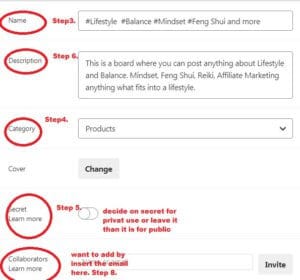
The final step you need to decide is who you want to add as a contributor.
There are two ways how to invite people to join your Pinterest group board.
If you invite people to join your group board, please keep in mind that you must follow at least one of their boards and they should be following at least one of your boards. Be selective and just don’t invite anyone. Invite People who are passionate about and fit the topic.
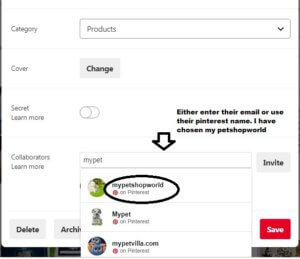
Invite other collaborators through email.
When you enter the email address into the field “Who can pin”than Pinterest will email them an invitation and prompt them to join Pinterest.
The second choice is, and this is more natural and I prefer it that way that you can add the username of a follower you would like to invite.
Again there comes a condition with it, and that is that you need to follow them first.
When you start typing their name, Pinterest will automatically show you the potential matches, i.e. people with those letters or name in their username.
Any of your current boards can be made into a group board. Choose a board that has already a lot of pins and do the same as above.
Add your Board to PinGroupie
PinGroupie is a tool that lets you participate in group boards, your board gets exposed to potential followers who want to join your board. Joining different boards gives you the chance to drive traffic to your site.
You can also see there the most popular boards. Choose your niche and search the boards. Thousands of users that are on favourite boards engage actively in the group boards. If you want to get more exposure for your board, you can list it at PinGroupie, but the rule for Pingroupie is that you need at least 5 collaborators, 250 followers and 50 pins.
My advice for you and a word of caution ( here comes a headache)
Every time a contributor pins to a group board you will get a notification from Pinterest. My recommendation is that you turn off these notifications otherwise your inbox is bombarded with notifications and unnecessary emails.
How to turn off the notifications?
It is simple, select the group board in question, and click the edit board button, then click the turn off notification tab.
Do regular checks on your Contributors and Group Boards.
In your group board, you can decide who do you accept to join, and it is your choice of accepting someone into your group board. Keep it Spam free.
Remove the spammers and block them.
Housekeeping for your Pinterest Group Board
#Make sure and regularly check your board that it is a benefit for your business. Choose your audience carefully, so they are matched for your group board. (For example, someone who sells ladies fashion does not fit into a group board for electronic gadgets. )
#Grow your followers, the more followers a group board has, the higher the exposure you can expect for your business.
You will be able to see all the content that is currently on that board. New pins that get added to the group board will also appear on your Pinterest feed, regardless of the person who is pinning the pins. Unfortunately, Pinterest has no way to filter the pins what you can see.
Because of that, you might see pins from people you are not following, and there might be some spam and inappropriate content.
I make it a point of regular checking and monitoring your feeds, to ensure that you can quickly remove and spot something that is not desired from your part.
Take action immediately when inappropriate content and pins are pinned.
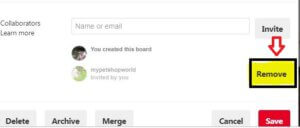
How to remove someone from your group board?
If you added someone to a particular group board and the person is not following your rules, spams or post inappropriate content remove them.
Click the selected board, and click on the remove tab next to their name.
How to delete a board entirely.
Choose the selected board click edit and hit the delete button on the bottom left.
Leave a Group Board anytime.
If someone adds you to a group board than you can leave anytime, you want.
Choose the board and click leave the board again.
You will be asked by Pinterest if you are sure you want to leave. Click yes and go. You are now permanently removed from that group board.
Conclusion
Take caution and do not go overboard in sending too many invitations to people to join your group board. Pinterest can also ban you for a couple of days when they feel you are spamming.
Be careful and respectful not to annoy people. Not everyone wants to join a group board.
Avoid sending repeated requests. A good strategy is sent invitations to people who show an interest in your pins and can contribute to your business and brand.
Encourage people to join your group boards with your group board descriptions. Use some keywords and #hashtags to be found. State that you welcome contributors and anyone wants to join your group board should follow your board and comment on at least one pin of yours.
Make it easy for people to contact you add your email in the board description and ask people to send you an email to join.
Least not last create rules for your board. Note one of my rules is that I only want vertical pins like Pinterest that gives your group board an excellent overall and clean look. Canva is a great tool to create great pins.
That is all, it is not tricky and happy pining. I hope you enjoyed this blog “3 Tips for Launching a Successful Pinterest Group Board”
Do comment and let us know your tips for creating a successful Group board for Pinterest. If you know of a great training source please share.
Tailwind is a great tool to schedule your pins and join tribes. Click here to try it out.
All yours Sylvia
If you like to know how I make a living online, then please click the red button below. If you are interested in starting an online business or just create a second income try this out for free.
The first 7days are free and it comes with a free website and the first 10 training lessons are free also no credit card required. If you decide to join under my link I can give you for the first month 50% off. Have a look… Take action today.