Complete Guide on embedding a YouTube Video on your Website.
Embedding a YouTube Video in WordPress is easy and it does not require coding or special skills when you know how to add it.
Classic Editor and Block Editor
Now with Block editor, it has become even easier. You can insert a YouTube Video either directly from a URL or you use the embedded code from Youtube or anywhere else. ( A good advice is to test the website speed before and after you insert your video as sometimes it will slow down your website.)
Adding a YouTube video to WordPress has become so much easier. Long it is gone now that if you have a website you need to be aware of HTML Coding.
What is HTML Coding?
Stands for “Hypertext Markup Language.” HTML is the language used to create web pages. … “Markup language” refers to the way tags are used to define the page layout and elements within the page. Source: https://techterms.com/definition/html
Do I need a code to insert the YouTube Video?
A system of words, letters, figures, or symbols used to represent others, especially for the purposes of secrecy. A code can be used also in computers to program a computer to perform certain programs.
So let us get started with adding a video to your WordPress site.
1. Get Started…
Login into your website and go to your Dashboard.
Click on your Dashboard on either Post or Page. Depends if you want to create a page or post.
a. If you insert the video into a new post then click add new post
b. If you insert the video into an existing post or page then click post or page and look for the page or post and click edit either with Classic Editor or Block Editor.
After you, edit/open your post or page you go to the Website or Video you
want to insert. As you can see I have chosen YouTube.
Click on share….( see picture below)
2. Go to the YouTube Channel.
You can insert the video with the URL or you can share the video as an embed code. I choose the video with the embed code.
Click on embed. A code will show on the site of your YouTube Video. ( see picture below)
3. Share a Link and Embed
4. Copy the YouTube Code
Copy the code from the video and paste it into your website.
You go back to your Website with the page or post you want to insert the video.
Click on the text in the right corner of your post or page. ( see picture below)
5. Insert the YouTube Code
You have to know that when you paste the code in visual it will not work.
Mark in Visual write “Insert YouTubeVideo” so when you click on the text tab you know the space where you want to paste the code.
Paste the code you copied from your video source( mine is youtube) into the content … see below
Click on the right top corner text… Don’t worry when you see all the coding language. Scroll down where you marked your page where you want to insert the video.
6. Update your Page
Go up to the top on the right and click update your page. see picture below
7.YouTube Video is visual.
Click in the right corner on visual and you can see your video in the content.
8. Check and remove the wordmarks you wrote
That was easy right. Now take out the wording “insert video” as you do not want to have it appear in your content. That was only a help for you to see where you wanted to add the video within the text tab. Coding can be confusing sometimes.
9. Not happy align your YouTube Video in the middle of the page
If you see now that your video is not in the middle and is aligned right than with a bit of HTML Coding you can move the video into the middle of the page. It will look so much better.
Download our free ebook “Learn the real secret to Email Marketing” Click here
How to reposition YouTube Video into the centre?
First step
You will need the YouTube embed code what you have inserted in your page through the text tab.
You see below the code of the video code what will be automatically aligned left. Scroll up to see how to get the code.
Here are the instructions in short again without pictures.
* Grab the code you want to insert from the YouTube( or video source you chose to have) page via the share >then embed *
Copy the code and go to the page you want to embed your code and click on your page right at the top “text” paste the code.
To change your code * Now right click with your mouse so you can edit the HTML code. Insert the following at the front of the code where it says <iframewidth=…..
Change the Height and Width of the YouTube Video.
You can also change the width and height of your video. Just enter the dimensions you want to have.
Just make sure it looks in proportions. Below you can see the picture in yellow where you can change the size.
Make sure you do only change the numbers all the rest leave the same instead of 560 use 680 and instead of 315 use 415 ( just an example.)
Did you enjoy the Tutorial On How To Embed A YouTube Video Into Your WordPress Site! The right way and the wrong way.
Please be so kind and share. Visit us on Facebook
I hope you enjoyed this training.
Do you want to know where you can learn all this in a blink with great support and always a helping hand around when you are stuck?
Download our free ebook “Learn the real secret to Email Marketing” Click here
Find out how…
Find out about the amazing Training Platform with hundreds of video tutorials.
Also, read the Best Affiliate Program
All your Sylvia
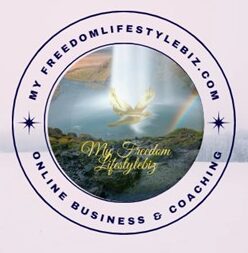









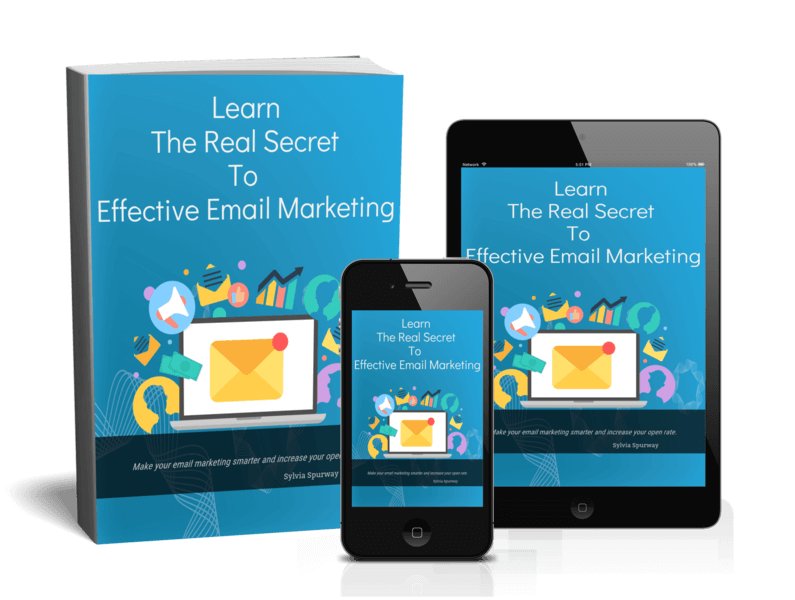



I’m just getting started with affiliate marketing and building my first website. I’m completely new to this, so I’m having to do a lot of searching online to figure things out. Do you have any tips on how to speed up the process?
How did you learn about affiliate marketing and get started? Do you have any “hidden gems” for learning that I might not find by searching the web? I feel like I’m spending so much time researching!
Thanks for any help you can give!
Maden
Hi
starting with affiliate marketing can be time consuming when you do not have the right tools and learn from scratch without the help from others. I can highly recommend this site it helped me a lot and it has all in one place. Here is the link learn affiliate marketing the right way. Click here
It is free for the first 7 days after that you will need to decide you join or not. I am there now for 8 years and it is the best I have done. No time consuming search or wasting time on things I should have waited but done already.
Let me know if you need additional help
Sylvia
This is the right site for anybody who would like to find out about
this topic. You realize a whole lot its almost tough to argue with you (not that I really would want to…HaHa).
You definitely put a fresh spin on a subject that’s been discussed for decades.
Excellent stuff, just wonderful!
This is a great tip especially to those new to the blogosphere.
Simple but very precise info… Appreciate your sharing this one.
A must read post!
Wow, awesome weblog layout! How long have you
been running a blog for?
you made blogging look easy. The entire glance off your aite is great,
let alone the content material!
Attractive part of content. I just stumbled upon your website and in accession capital to assert that I acquire actually
enjoyed account your weblog posts. Anyway I’ll be subscribing in your augment
and even I achievement you access constantly quickly.
Hi, i think that i saw you visited my weblog so i came to “return the favor”.I’m
trying to find things to enhance my web site!I suppose its ok to use some of your ideas!!
Um ein Video herunterzuladen, kopiert Ihr die URL aus dem Browser, klickt im Anschluss
auf “URL einfügen” und wählt das Ausgabeformat, die Qualität
des Videos sowie den gewünschten Speicherort aus.
It’s actually a great and useful piece of info. I am happy that you just shared this
useful info with us. Please stay us up to date like this.
Thanks for sharing.
Superb website you have hee but I was wanting to know if you
knew off any message boards that cover the same topics
discussed in this article? I’d really love to be
a part of online community where I can get feedback from other knowledgeable people that share the same interest.
If you have any suggestions, please let me
know. Thanks!
Hi
Yes, there is a online community what you can get some info about online marketing. Warrior Forum is great to discuss things and it is free but you have to sign up.
If you like to start your online business than I recommend wealthy affiliate it teaches you everything you need to start your business and you also get the right tools. Here is the link start my online business
Let me know if you need more information
All the best Sylvia
This is incredibly informative content! I’ve learned so much and will definitely bookmark it for future reference. I’m curious, how much effort goes into creating such a high-quality and informative website?
Hi
Thanks so much for the feedback! We put a lot of heart and effort into making this website helpful. If you have any specific topics you’d like to see covered, let us know!
you’re really a excellent webmaster. The website loading speed is amazing.
It seems that you’re doing any unique trick. In addition, The contents are masterpiece.
you have performed a magnificent process in this
topic!
Hi Debbra
Thanks, for stopping by. I hosted my site with a great company and they look after the website speed and additional features. This platform gives you all the training and tools you need to succeed online.
Here is the link if you want to try it out. Click Here.
Have a great day
Sylvia
My partner and I stumbled over here different website and thought I might
check things out. I like what I see so i am just following you.
Look forward to checking out your web page yet again.
Hi Margarette
thanks for following me. We have a variety of blogs and free ebooks for download.
Feel free to scroll through our collection.
Have a beautiful day.
Best rgds
Sylvia
Hi there, You’ve done an excellent job. I’ll certainly
Digg it and personally recommend it to my friends. I’m sure they will be
benefited from this site. We are the older generation and happy to see that embedding youtube video is easy and simple. We always thought it is more difficult. Can you recommend us a good Webhosting company that would be great? Thanks
Claude
Hello Claude
great to hear that you like the training of embedding youtube videos. Webhosting there are different companies around and some are quite good and cheap. For me, it is important that I have someone who can respond to me in case I have a problem within hours and is 24/7 available.
Here is a company I am using it also comes with great training to build a website and a business.
thanks for stopping by
Sylvia
I have read your post and I am impressed by the research you have done. I love your website and it is full of information. The attraction goes to your mindset blogs and I love them.
That is the very first time I frequented your web page and so far I love it.
I am amazed by the research you made to create this actual post. It is great for me and I can easily follow.
thank you
Ellie
Hello Ellie
It is great to hear that you enjoy reading my mindset blogs. Did you go to the free Webinar with John Assaraf? If not go there and watch it. I think it is one of the best to-follow programs. It is free and holds lots of information.
Have a nice day
Sylvia
Hi! I could have sworn I’ve been to this website before but after
browsing through some of the post I realized it’s new to me.
Nonetheless, I’m definitely delighted I found it and
I’ll be bookmarking and checking back often!
Hi
Thanks for the compliments. Yes, please come back and check out other blogs. Have you seen the make-money blogs?
It comes with a great affiliate program and it is not so difficult to get started. It is free to join and you can try it for the first 7 days. Included in the 7 days is free to access to all the training. Do check it out it is free. Make Money with Affiliate Marketing.
Hi there to everybody, it’s my first pay visit to this webpage; this
blog carries awesome and actually excellent material for visitors. I forgot the time and realized I am scrolling your site for 2 hours.
Time flies and you get lost in reading. The way you write and explain the subjects I love it. I love the Feng Shui article as it is so interesting how it actually works.
Jimmy
Hello Jimmy
Feng Shui is actually easy but it is for many people a way to promote little Nik Nak for the home. I always go with the flow and if it feels good I will use it. If it feels not so good then I want to use it. Thank you for commenting on the youtube video blog.
If you are interested in Feng Shui read the article my friend did on Feng Shui and Crystals in Nature.
Enjoy the reading
Sylvia
Hi there would you mind letting me know which web host you’re using?
I’ve loaded your blog in 3 completely different internet browsers and I must say this blog loads a lot quicker then most.
Can you suggest a good hosting provider at a honest price?
Cheers, I appreciate it!
Hello
I am using a web host provider with a training platform. If you are interested here is the link for it.
Web host provider
This platform provides free training and it is great for hosting websites. It has also 24-hour support and most of the time the staff answered you in a couple of minutes. It is always quickly fixed and I love it. I am with this provider since 2016 and am happy.
have a great day
Sylvia
Heya i am for the first time here. I came across this board and
I to find It really useful & it helped me out a lot. I am hoping
to offer one thing back and aid others like you aided me.
Hello
it is great to hear that you like this blog. It is always good to hear that it helped you.
Embedding a video on a site can be sometimes stressful but in general, it is easy. The only thing is that we need to watch out that our site is not getting dragged slower because of the youtube video. It all depends on the streaming.
thanks for coming by
Sylvia
very good article thnx for sharing good information I really appreciate it. I read your blog weekly. Great training session do you have more of it. Can you send me a link?
Hi,
thanks for the comment. Yes, we have more training if you click on the training session it will redirect you to our training platform.
Have a nice day
Sylvia
This design is wicked! You definitely know how to keep a reader amused.
Between your wit and your videos, I was almost moved to start
my own blog (well, almost…HaHa!) Fantastic job. I really loved what you had to say, and more than that, how you presented it.
Too cool!
Wow amazing article dear, I found what I was looking for, thanks for sharing this information
Dear Irfan
I am happy you like the article.
Insert a youtube video is easy and a great way to promote your blog. Feel free to download our free ultimate guide to make money online.
Cheers Sylvia