5-Day Micro Blogging Habits for Organic traffic
Having a blog of your own is a great idea to give your brand a virtual space. Where you can drive organic traffic and paid traffic.
Share your expertise with your target audience. It’s also a very inexpensive way to get set up online.
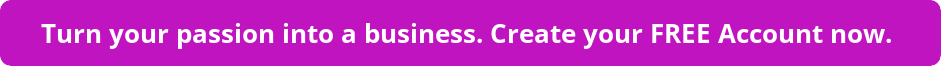
But once you start blogging, you may become overwhelmed with the thought of being competitive and ranking well in the search engine results pages (SERPs). When you think about the volume of content it would take to grow a site into an authority domain.

Many marketers mistakenly throw up a bunch of thin content piecesthat focus on quantity rather than quality.
They never achieve substantial organic traffic levels because search bots are unimpressed with what they have published.
Google Search Console and Traffic
You don’t want to work hard seven days a week to understand that your blog is not getting ranked in the google search console.
Below, you will find a 5-day schedule that allows you to break the blogging process down into smaller tasks each day of the week.
Publishing one high-performing blog post each week gives you 52 chances to secure a top spot in the SERPs yearly.
However, suppose you want to deliver more content to your audience. In that case, you can double or triple this process as time allows.
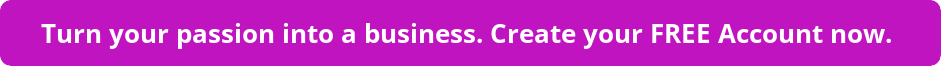
Day 1: Come Up with an Idea and Form an Outline
Blogging is something many marketers use as a way to funnel organic traffic to their sites. Typically, you’ll want to determine a keyword search phrase for which you want to rank your site, and then build a blog post around that concept.
Today, you’re going to research an idea you want to write about and find keywords and phrases that will provide a good foundation for your blog post, outline what should be covered.
How many words should your blog have?
One of the things that Google and other search engines are analyzing is the value and thoroughness of the information you have to offer their users.
If you put up a 400-word blog post that uses the same keyword phrase multiple times, your chances of ranking high in the SERPs are slim.
Your blog post should have a minimum of around 800 to 1000 words or longer and avoid keyword stuffing.
You need to develop an idea of related clusters of phrases and concepts that will help boost interest in your blog post, and expand your content development into something more comprehensive.
Start by thinking about what word or phrases you want to rank for based on things like trends and news in your niche.
A long-tail keyword phrase will be more straightforward for you to rank for than a broad phrase, but you can include both in your content.
Consider looking at forums, social platforms, and other places to see what your target audience is discussing online, and where the problems are.
This is to understand where you need to supply more information.
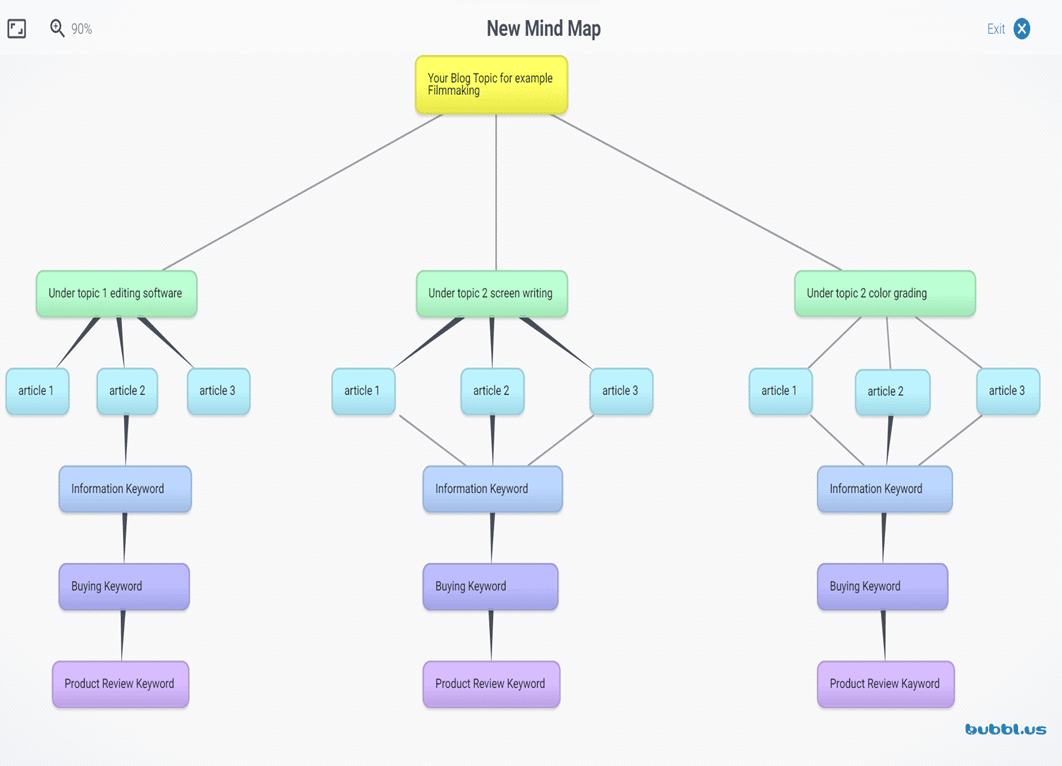
Find your Topic Idea and outline it .
Once you have an idea of the topic you want to cover, outline it so that you cover everything someone would like to know about that particular topic.
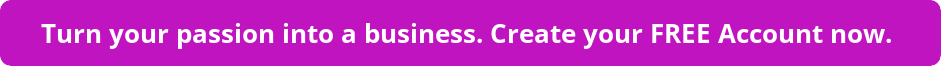
Use Google’s built-in feature called People Also Ask, as well as tools like, Answer the Public, Quora, Forums and others to tap into the minds of your prospective audience.
If you have thought about what you want to write, then make a list of around 50 keywords, phrases, and long tail keywords.
Divide your keywords into three sections for Organic Traffic.
➤ Informational Keywords
➤ Buying Keywords
➤ Product Review Keywords
Day 2: Create Compelling Content with SEO and Organic Traffic in Mind.
The Day two of your microblogging process, you will write your blog post in a way that makes Google, and human visitors view it as a comprehensive authority post about the topic.
It’s not about word count per se but the variety and thoroughness of what you cover. Mind maps and outlines can help tremendously, and you will have already created a basic overview from which to work on day one.
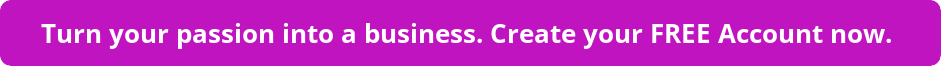
If the outline you created was basic, drill down into each subtopic to cover it entirely.
For example, if you’re making a blog post about solar energy for cooking, one of the sub-topics you might cover is the variety of different types of solar cookers.
Questions and Answers for your Blog. A great Organic Traffic Tool.
Instead of just giving them price points and information about it being portable, ensure you’re covering the sizes and options – like the dish models versus the tube/clamshell versions.
You’ll also want to cover maintenance tips, recipes, and instructions on how to use them. When your visitor lands on your blog post about solar cookers, they should feel no need to go elsewhere for more information than buying the one you recommended.
The Question and Answer section on an Amazon product for that topic is one good place to go to ensure you cover everything.
Even if your blog post isn’t necessarily promoting anything, the questions will show you what issues people are concerned about.
So if you go to a solar cooker on Amazon, you’ll find out that they want to know:
➤ If it works in the winter
➤ What accessories do you need to use with it
➤ If they have temperature control
➤ The amount of food can you cook in one
➤ The time it takes to cook using a solar oven
➤ How to clean it…and more
Add this information with generic data ranges rather than giving specific details on a single product.
Google might choose your pillar blog post for their People “Also Ask section” if you include the question (along with an answer) in your post.

Day 3: Curate Additional Information for a Well-Rounded Blog Post
Day three, your content is finally finished as far as what you’re going to write. But now, you want to curate more information for the piece of content to have a well-rounded blog post.
What is Curation? It is when you pull in bits and pieces of someone else’s content to help support your main points. The key is that you want to avoid copying it in its entirety, and you want to give full credit to the original creator.
Curate quotes, a paragraph, an image, and more – and highlight them as a support beam to your ideas. Sometimes, marketers will approach the original creator to get permission, but other times, they won’t.
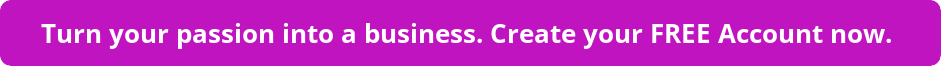
Give Creators full credit for their content, or pictures.
Most creators will be okay with sharing a small snippet if they get full credit.
That means not only naming them in your blog post as the contributor.
Also giving them a live hyperlink back to the original piece where you extracted it from, so the reader can get more information.
Find the best resources to curate. It might include other leading niche experts, industry journals or research studies, videos, graphics and more.
Make sure you verify the information before you curate it and share it with your audience.
After you add the curated information to your post, add additional thoughts and opinions of your own about what the curated content says.
It’s okay to disagree with curated content. Still, you don’t want to start a war of words by slamming the original creator in a derogatory manner.
Day 4: Optimize and Publish Your Post for Reader Consumption = Organic Traffic
Now we are at day four. Today you will publish the pillar blog post you have created from the original well-researched and organized outline with curated add-ons.
Before you hit the Publish button, you want to optimize the blog for performance.
Start by turning the subheadings into H2 tags. It will help search bots organize your information and assist human readers who want to skim the information they need.
Ensure the title and URL of your post include the keyword phrase you want to rank.
Add a meta description of about 155 characters that will show up below your title and URL listing in the SERPs.
This will tell bots and people what the post is about, so use that search phrase in this area, too.
Add the keyword clusters you’re using to the tag section of your blog post and categorize them for optimal navigation within your site.
Images, Alt Tags and Keywords are major factors for organic traffic.
If you’re using any images, use Alt Tags for those using a keyword you want to rank for, and if possible, name the file the same keyword, too.
Your images need to. Compress your images to minimize the bits so that your site loads quickly.
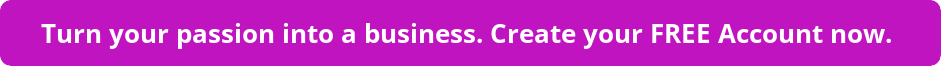
Check how the blog post will appear on different devices, like a smartphone, iPad, tablets, and more. Only some people will use a desktop PC to read your post.
You also want to check that you have added a solid call to action near the end of your post.
An opt-in form so you can build a list of people who have landed on the post and enjoyed it.
Publish your Content with the Read More Tag and Organic Traffic in mind.
Be sure to use the Read More tag after about 2-3 paragraphs.
It makes visitors who land on your home page click on the “Read More” link, where the comment section will appear.
Then, publish it. If you want to publish on certain days, you can queue up the post to go live at a different date or time.
Double-check that the post appears how you want it to and that your social sharing buttons are live and working.
Day 5: Promote Your Post for Maximum Impact and Reach
You want to promote your blog post on the 5th and last day of your microblog regimen to generate traffic and get engagement and shares.
Ideally, readers from other authority sites will link to your blog post, helping it rise in the SERPs.
Start by emailing your list of subscribers whenever you have a new blog post.
Many marketers need to remember to take this step. Using their email list as a tool for promoting products and communicating directly with the readers.
Inform your audience about your blog being visible that brings organic traffic.
Never assume your subscribers will automatically check your blog to see if you have new content.
They expect to be notified by you whenever there is something of value that they should see.
To promote your completed blog post, you next want to share it on social media sites and apps. Some platforms are more restrictive than others when it comes to sharing links.
You might have to create a Link Tree to add links to your blog posts.
Still, on specific platforms such as YouTube, Facebook, and Pinterest, you can link to those individual posts whenever you create relevant content. ( Ping your content on Pingler.com )
When they land on your blog post and consume the content, you want to encourage readers to not only engage with you by leaving a comment.
Also to share the post with others they feel will benefit from the information.
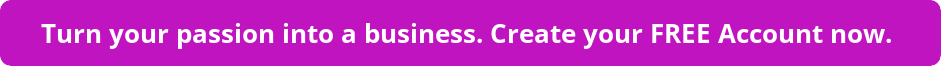
If you have not yet created an email list read all about it in my free e-book.
Click here to download
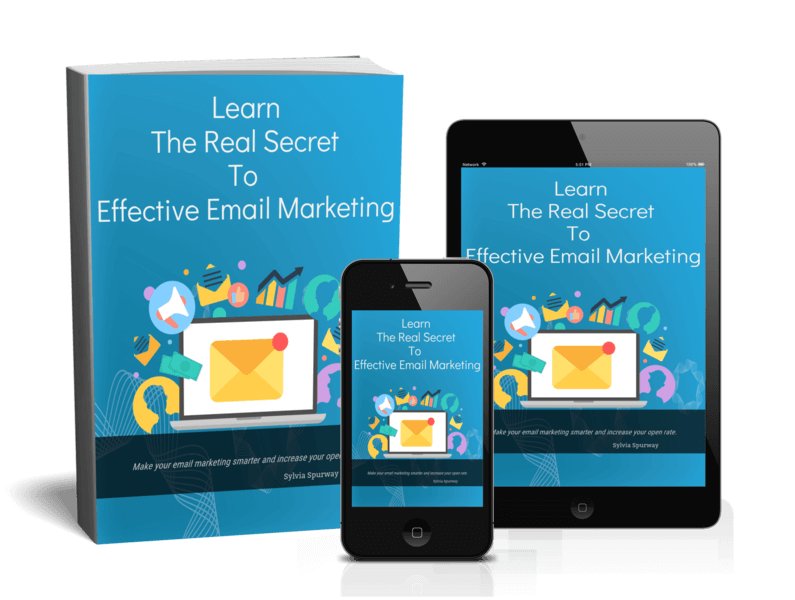
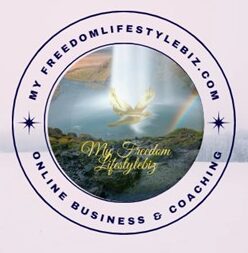
Does it mean if you don’t send emails to your subscribers to read your content on your blog, nobody will see it?
Hello
No, that doesn’t mean it. It means there are different ways of traffic, there is the organic approach through keywords and SEO, there is social media marketing, and there is email marketing. SEO and Keywords are actually the long term strategy. As with other options whenever you use SEO and Keywords your article might need longer to rank but it is a more feasible Solution for many. As buying traffic gives you only traffic for the time you bought it.
Have a look here is a great video about SEO and Keywords.
thanks for commenting
Have a great day
Sylvia
Smart blogging tips here. Outlines create order in the mind. I set up an outline with each H2 header being a main point. From there, words seem to flow seamlessly.
Ryan
Hi Ryan
having a system when writing blogs is important and yes you are correct the mind flows easy.
Keyword research is a great way to finding some more content ideas.
Making a weekly schedule is a big help to stay focused when you sit down at the computer.
Thanks for stopping by
Cheers Sylvia
My pleasure Sylvia. Keep up the good blogging work. 🙂