How to choose the best blogging platform?
If you want to start a blog or share your experience or promote your business, blogging is one of the best ways to connect to the outer world.
With a Blog, you can reach Millions of People. Whether you blog to share your experiences or to promote your business, blogging is the best way to connect with the outer world.
One thing that you have to understand is, that blogging is so much more than just writing.
When you want to start a blog, the first thing you need is a website. On the world wide web, there are lots of free sites available. Every free website builder has his pro and cons, and to choose the best one with the most features is important.
What are the best free Websites?
You can choose something like WordPress, Wix, Weebly, 123.com, and Siterubix. Create your brand new free website in less than 90 seconds, with the SiteRubix website builder
My favourite one is Siterubix as you can build a website in less than 90 seconds.
It is free and easy to use. No HTML Coding needed. It also comes with ten free training lessons, and you are part of a community who helps each other.
Try it out, it is amazing and the Website builder is easy to use.
A Website is nothing without readers and visitors.
Whenever you write a blog and publish it the work starts then as even you have a website, you need readers and visitors to your site, to share or monetize your blog.
That is the hardest part as you have to be on top of the blogging scene and to attract returning customers is a big hurdle for many bloggers.
If you want to make money with your blog, then you need to treat your blog as a business and not like a hobby. You have to be committed.
Maintaining an engaged blog audience every blogger worries about and it takes time.
It all starts with detailed research and using the right blogging tools.
Here are some of the best blogging tools you need to be successful.
1.Grammarly (both free & pro versions)
Grammarly is a writing tool that helps me to check for several types of error. It detects grammar and punctuation mistakes – basic to advanced. It also provides real-time suggestions and guidelines on how to correct these mistakes. It’s also a robust spell-check tool that keeps your writing mistake-free.
I love Grammarly, and because I am not a native English speaker, it is one of the most important tools for me.
I use Grammarly for all my write-ups. What makes Grammarly a standout tool among all the other tools is that it is integrated with Microsoft Word and the WordPress Editor. It is also a browser extension and integrates with most of the browsers. Internet Explorer, Safari, Firefox, and Google Chrome.Google ChromeChrome.
I also use it on social media text fields. So I work online more accurately using, Twitter, Facebook, Instagram, or while commenting on blogs.
I have used the free version for nearly a year, but since I switched to the pro version, my spelling and writing got so much better. I love that I can remember the mistakes I made before.
It is important to have an excellent tool to check my writing and avoid making enunciating errors and typos repeatedly. Readers get turned off when a text or blog is full of errors.
Doesn’t matter which version you take, but I highly recommend the Grammarly pro version. Try out the free version and decide for yourself.
2.Blog2social Free and Pro version
When you write a blog, you also need to share your blog.
Sharing your blog manually on social media can be very time consuming and a pain in the butt.
I use Blog2social to share my blogs. It is one of the best plugins I found to share my blog.
With the free version of Blog2social, you can only have one account per social network, and you can not schedule your post. The Free version gives you a taste of what Blog2Social can do. However, its limited functionality does restrict the automation features that you’d probably want in a social sharing plugin.
For me, the custom sharing and one step workflow features are the best part. They allow me to tailor my messages for each social network. What needs improvement is that you can not customize your images for each network.
What is better in the Pro version.
The pro version is more advanced, and you can do a lot more with it.
With Blog2Social Pro, you can also add up to 5 accounts per social network. When you have like me multiple accounts to share your content, this is quite useful.
It has a great Time Scheduler where you can schedule for the whole month, or the entire year all your posts.
On top of it, there is a great feature where it recommends the best times to share your blogs.
You can even choose on which day and time want to schedule your posts.
You can add more posting times so that you can reach different people at different times on different days of the week.
Tips: It is important to work on a schedule and automate some process as it is very time-consuming. Remember in blogging or in the internet world “Time is money”
3.GTmetrix for Site Speed (Free)
GT Metrix is a completely free incredible indispensable blogging tool.
Many bloggers do not realize that you can potentially lose much money when your website is to slow, either on desktop, tablet or mobile.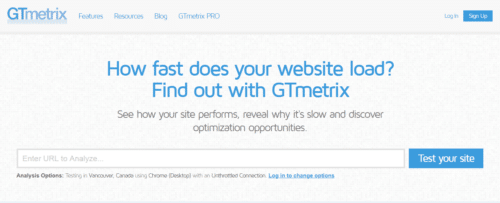
If you want to continue getting traffic at a higher level as well as continue earning money from affiliate marketing, advertising products e-commerce store, you need a standard host and a super-fast website.
GT Metrix is a tool that gives you a clear report of every internal and external CSS files that might be slowing down your site or causing issues.
With that tool, you can easily detect possible elements what are accountable for the website speed both on mobile and desktop devices. The beauty of it you can take than action to fix any issue.
Before I know about this blogging tool, I used Google Page Speed Insights, but it is not the same when you need a detailed report, so you know where to improve.
Another great feature of GT Metrix is that it gives me a weekly report as regards to my site speed.
4.Lumen 5 the best free “online video maker” for all your Blog Posts.
The Internet content is moving forward and more and more Blogger use video creation. Video Maker Lumen5 is one of the free and easiest tools on the market.
It turns your blog into an inspiring video. Your blog post may be good, but to turn an audience into your fan audience you need to use moving images and that you can easily do with the video maker Lumen5
With the video maker Lumen5 you can convert text into video. Video Maker Lumen5 has a free service, starter, premium, business and enterprise.
With the free version, you have access to the standard picture library and the standard video section. You can set up your video, edit your video, choose the music, upload it to Facebook directly or download it to your computer.
The starter version is also affordable if you are already making money with your blog.
What I like on the video maker Lumen5 is that I can use my blog link and import the text I want to use for the video. A neat feature.
It creates the slides and text and I will choose the music and the background images. It is a neat tool. It is fun creating videos with video maker Lumen 5 as it is easy to use. Like a drag and drop editor.
Try out the video maker Lumen5.com it is free and I am sure you will love it. Click here
5.Social Pug for your social interaction
When it comes to blogging, social interaction and social sharing is an important factor.
The ranking is also important, but social shares are an excellent way to get traffic to your website.
Most of the people who rank in the first ten positions in Google have, in general, a substantial social following. To achieve a social following, you need to get the people to share your blog through social media.
I use the Social Pug plugin as it is clean, easy to use, and it is fast what means it does not slow down my site.
I have tried a fair share of social media plugins, but most of them are heavy due to many tracking codes, ad links, spyware, malware, and spam links included.
Social share buttons are instrumental in exploring the best social media marketing strategy.
When I thought I found the right one, it either slowed down my side and or started to go in conflict with one of my other plugins. It was frustrating this I can tell you.
When you have a useful plugin like a social pug on your website, you can extend your blog reach a large group of people or audience, but you have to write great and unique content.
Your Readers will then enjoy and are happy to share your content on social media with friends and families.
I highly can recommend social pug as it is a clean and fast plugin.
6.Pingler.com Blog and Ping Tool ( free and paid version)
Pingler.com is one of the best Ping Tools for your blog.
I would say Pingler is one of the easiest Ping tools I have used in a long time.
I use the paid version, but I applied for three months of the free version.
Pingler.com is a web-based tool that allows you to use their service to ping your blog and site links.
The free version works well, but you do not get pinged as often as with the paid version.
With the paid version $2.99 a month you can ping 25 URL frequently. You can adjust the settings to every two days three days.
For me, this works as I wouldn’t say I like to do everything manually.
Pingler.com has different variations, and they offer various services like a variety of browser add-ons and plugins that all perform the same function.
When you submit your site, you can request a confirmation email that comes along with the details.
It does not matter which ping tool you use, make sure you ping your blog.
Also, don’t forget to submit your blog link to google webmaster tool and Bing webmaster tool, so your blog gets indexed.
7. UpdraftPlus (both free & paid versions) a must-have for any website
Whenever you have content on your website, it is an effort from your site. Everything you put you’re your blog counts, and it is valuable.
One thing every website owner should do, and that is back up your website and database. If you are already doing it congratulation, keep a safe copy of your back up with you in case you need it. Download it onto your computer.
Back up a website and database completely with Updraft Plus.
There are several backup plugins available, but most of them do not offer a full backup feature. Most hosting services do a backup daily on your site, but why put your faith into their hands. Do it yourself better be safe than sorry.
A neat thing with UpdraftPlus is that it saves files automatically to your DropBox,
Google Drive, One Drive, as an email and many more options.
If you want the most secure means of protecting your WordPress Site, consider and explore the off-site backups.
With both free and pro versions available, it works without much effort. I am using Updraft Plus for a couple of years now, and it has saved me much-pulling hair moments. I think you know what I am talking about.
Sometimes a plugin update goes wrong and can make your website scrambled, or a plugin can go the wrong way and is in conflict with other plugins.
Better be safe than sorry and backup your WordPress website on a regular base.
This is saving you a lot of nerves, swearing and hairpulling.
8.Another great tool… Jaaxy the easiest and best keyword research tool.
Finding keywords for articles or my websites I use Jaaxy as it is the easiest and understandable keyword research tool you can find.
The data is accurate and Jaaxy is an online application so there is no need to download it onto a PC or Mac. Jaaxy is known for its ease of use, speed and accuracy.
When I found Jaaxy I knew straight away this is my dream tool. There is no need to go through weeks of learning how it works. The Data presented is easy and understandable for everyone.
It is a dream tool for people in the blogging business or SEO ( Search Engine Optimization) Businesses. Jaaxy finds keywords in seconds and comes back with another load of brilliant keywords.
Don’t take my word for it, give Jaaxy a free try. Below is a small widget you can try and search your keywords the result comes up in seconds.
My piece of advice.
My advice for the beginning use the essential plugins for your website first and pay pro if you can or go along.
The plugins that are not necessarily keeping them free and if you can afford them, choose wisely. Always ask your self what will this plugin do for you to increase your business. It is always a decision on how important is that plugin for you. Pro and Free version.
I give you this advice as out of my own experience I overdid it with the plugins and my site became a crawling snail, plus when you calculate all the small amounts at the end of the month or year you will be surprised how quick it sums up.
Plugins and blogging tools are important, don’t get me wrong but choose them wisely.
For me, the five best free blogging Tools that instantly increase your traffic to your blog are the five ones I mention in this blog.
Want to make money online? Do you want to know my secret on how I make now 5 figures a month?
Feel free to ask me questions I will be happy to answer them. Please share and like my post on your social media and friends.
Thanks in a million
All yours Sylvia
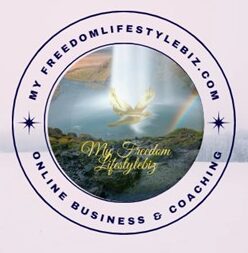



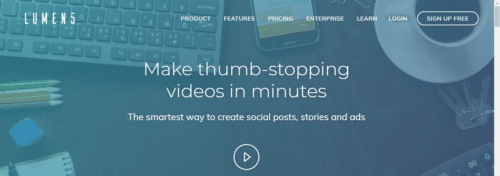

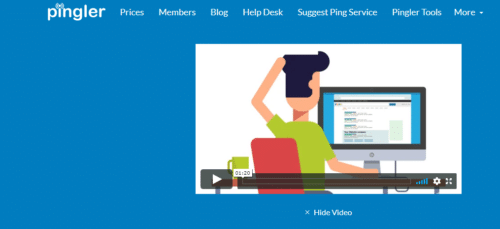


I’m really a passionate type that want to make money online, and I have been thinking about starting a blog business, please i want to learn more on blogging
Being able to start a blog and start writing is easy, but starting in the right way is essential to continue.
Learning about blogging there are so many courses and YouTube videos out there and it gets confusing. If you want to start with an online business than I suggest and recommend to join this platform. It will help you to connect with a like minded community and will give you the 24/7 support you need. I love this place as when I do something to my website ( that will happen many times) the site support is always there to help. If I have a problem or I do not know something I will ask in the live chat and someone will be there to help me out.
Click on this link if you want to know what platform it is .
I hope that helps
Sylvia